There are literally thousands of themes that are available for WordPress users and developers to use on their own blog or website. This truly shows the popularity of the WordPress platform. Using these WordPress themes (usually as a parent theme) saves a lot of development time which in turn saves money.
But some theme developers don’t do all they can to provide SEO optimization for their themes. They take the time to make an attractive, flashy theme but they forget some SEO basics.
In this article, you’ll learn some basic yet necessary tactics you can employ to achieve better search engine optimization for your WordPress theme. Optimizing a theme for SEO is actually easier than you thought.
Optimize Code in a Theme for SEO
 Making markup edits is the first part of optimizing a WordPress theme for SEO. These types of edits are more common sense edits that always need to be looked into. Most of the markup in the theme files that you’ll need to check out is related to two topics:
Making markup edits is the first part of optimizing a WordPress theme for SEO. These types of edits are more common sense edits that always need to be looked into. Most of the markup in the theme files that you’ll need to check out is related to two topics:
- Header tags (h1, h2, h3)
- Image sizes
More often than not, theme makers will not thoroughly think through their header tag of choice for certain elements. Also, they might load a full-size image onto a page where only a small or medium-sized image is necessary.
Header tags should be taken into account first. WordPress has different templates that need to be checked for these tags. For example, some of these templates single posts, pages, homepage, category. Some basic optimizations of these templates include:
- Give all category page links and search result links h2 tags.
- Make your blog title as an h1 on the homepage.
The necessary image sizes on a page should be determined as well. If your content container is around 500 pixels on a desktop, why load a 1000 pixel-wide image into that container? Look into the code for that page type to depict the image size you need or you can even inspect image sizes in the WP content editing screen if it’s editable in the WordPress backend.
Make sure to check and change your theme’s featured image sizes if they’re in use. You can even use the page or post title as the alt tag for that image for an SEO boost.
Optimize Images for SEO
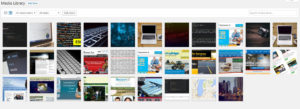 Optimizing images is a must, especially if the site your producing is somewhat image-heavy. Some content producers and designers either run their images through optimization software on their own machine or they use a free web-based optimization service. With WordPress, optimizing images for SEO can be achieved in a more simple and dignified way.
Optimizing images is a must, especially if the site your producing is somewhat image-heavy. Some content producers and designers either run their images through optimization software on their own machine or they use a free web-based optimization service. With WordPress, optimizing images for SEO can be achieved in a more simple and dignified way.
There are plenty of image optimization plugins for the WordPress platform. A lot of them will optimize your image as soon as you upload it to your dashboard or in your content editing screen. Having a plugin to optimize images for SEO saves a lot of time and hassle when it comes to content production.
Below are some of my favorite WordPress plugins to better optimize images:
Optimize Page Load for SEO
 Optimizing page speed in WordPress is a very simple development task as well. To increase a page download speed, we will need to do a few things.
Optimizing page speed in WordPress is a very simple development task as well. To increase a page download speed, we will need to do a few things.
- Minify HTML Markup
- Minify and Combine CSS
- Minify and Combine JS
- Ensure Page Cache
Minifying the first three elements are very simple with the use of a WordPress plugin. Some developers even use NPM scripts or Grunt to minify and combine their scripts beforehand. Luckily, WordPress plugins will minify everything. They will also minify and combine JS and CSS for you. Combining and minifying scripts and stylesheets is necessary to optimize a theme for SEO purposes. In addition to minifying and combining, most WordPress plugins like W3 Total Cache will even cache your pages for you instead of having WordPress load different elements from the database on every page load.
After you’ve performed these actions to help optimize your WordPress theme for SEO, use the following links to test your site speed:
If you use some of my easy-to-follow search engine optimization tactics when optimizing a WordPress theme, you’re sure to get better rankings on Google.
